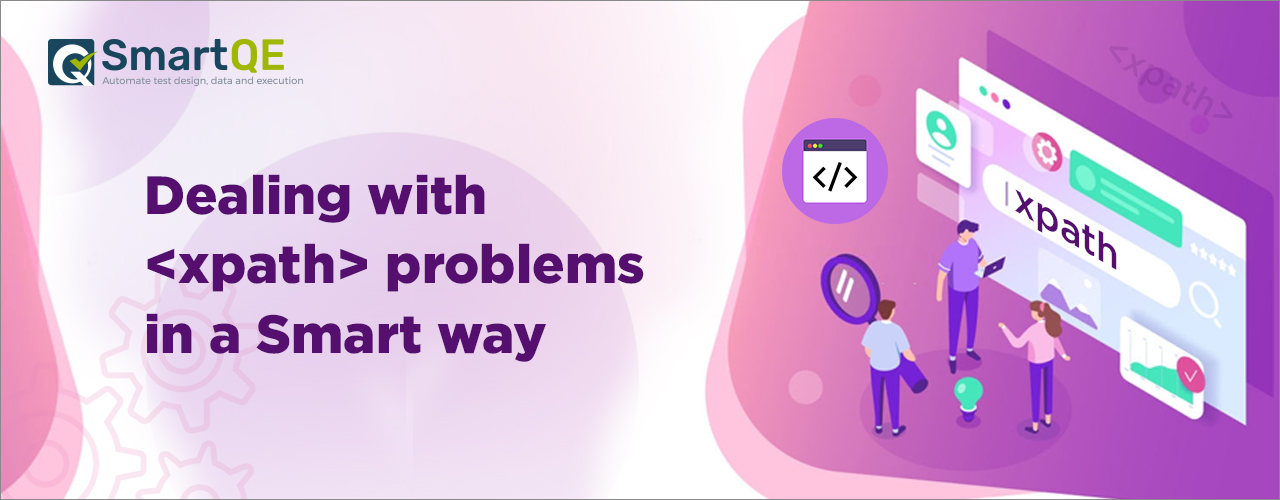Dealing with xpath problems in a Smart way
Do you experience
- difficulty with xpaths identification in automation activities?
- taking much time to grab the required xpaths?
- worry about updating xpaths when automation testcase is already created?
- difficulty with identification of multiple xpaths for a single element?
If your answer is ‘yes’ for any of the above scenarios, then you are at right place to find a smart solution. Our SmartQE provides solutions for all the above, in a smart way.
- Generally, an Automation Engineer identifies xpaths of all required elements, and then he creates testcases with them. This is where he puts most of his time and efforts. And, all of these efforts can go toss if the xpath of any element is updated in page source once automation testcases are written.
- Identification of page elements has always been a very difficult subject and thus it requires an accurate and effective approach. Therefore, we can say that the automated script will be more effective and stable. Basically, every automation command expects locators to discover the page elements. In this manner, to distinguish these web elements precisely and decisively we have various kinds of locators.
- Let’s see how SmartQE addresses all these problems.
- SmartQE allows you to create different workflows for automation. Web, Android and iOS are few of them.
- All these automation workflows begin at elements identification from respective web/mobile pages. Web workflow can be created with url of your web application. Mobile workflows requires you to upload executable file of respective platforms.
- SmartQE has a in-built browser to launch the web/mobile pages you would like to automate.
- This browser grabs all the elements from source page in just a click and push them back to SmartQE application. Keep navigating to all your pages and push the elements to application.
- Part of your web-page is being created with any scripting language? No worries, SmartQE grabs the page elements once all scripts in page are loaded. So, no element will be skipped by SmartQE.
- Now, SmartQE analyzes these elements and identifies all possible types of xpaths of every element in a blink of eye. These types includes :
- XpathById
- XpathByName
- XpathByText
- XpathByClassName
- Relative Xpath
- Absolute Xpath
- InnerTextXpath
- LinkText
- XpathByHref
- XpathByPosition
- Css Xpath - Id, Name, Attribute, InnerText
and few more…
- You can view the identified xpaths of each element. You are allowed to update them if required. You are also allowed to add a new element manually.
- SmartQE provides a simple user interface to create Pages and Screens (which are application specific terminologies) from the selected elements. These are very much required to create testcases.
- Now, testcases can be created from available screens within few clicks. This Testcase is nothing but a series of screens with required elements in every screen.
- The dataset for this testcase will fulfill the elements with required data or action to perform on it.
- That’s all. Now the testcase with dataset is ready for execution. Select both of them and execute.
- SmartQE automatically generates automation scripts and execute them. Automation engineer don’t need to worry about xpaths and writing automation code in java.
- SmartQE offers various execution environments like Local, Jenkins and Docker.
- Does your xpaths changes frequently? SmartQE provides a solution to identify the updated xpaths and incorporate them into existing testcases.
- All these tasks can be performed by a non-automation engineer with SmartQE.
- This is how SmartQE addresses the problems with xpaths and automates your web and mobile applications, in a smart way.