Release Automation using SmartQE
SmartQE helps organizations to perform release management in a more efficient and timely manner by releasing updates to production more often and increasing the quality of those releases.
SmartQE is a containerized Cloud based SaaS opensource framework for mobile native, hybrid and Web platform code inspections and validate against standards. SmartQE can easily integrate CI/CD platforms and tools.
As deployment of web applications is more crucial and involves a few critical errors to deal with, SmartQE simplifies this process and eliminates all manual interventions in the deployment process.
In Traditional deployment process, we connect to the server using SSH and pull the application code from source code management tools, create the build or executable file OR transfer the file to the server, deploy it in the application server, and then restart required services. Any manual errors in this sequence of tasks can lead to application not deployed OR application is not working as expected. SmartQE’s Release Automation feature performs all these chain of tasks automatically, effectively by addressing all the common issues involved in, and deploying your web application with just a click of button.
One of the most complex, time-consuming, and error-prone areas in traditional release process is updating the database to support the new release of application. Sometimes developers forget updating the database, which leads to applications not working as expected. SmartQE implements a best-practices approach to database release automation. This approach makes the database part of Release Automation to mitigate this risk and ensures a bug free application in production.
Manual approach to build and deploy the application will definitely have much downtime. SmartQE mitigates this downtime and quickly deploys with just a click of a button.
Reverting the whole application to any of the previous versions in case something is wrong with the latest release, is again a matter of button click in SmartQE. Sounds good, right?
SmartQE completely eliminates the manual efforts to connect to server, build and deploy. These manual operations are definitely error-prone. It eliminates the need to build and maintain custom scripts for application deployments, while simultaneously reducing configuration errors and downtime.
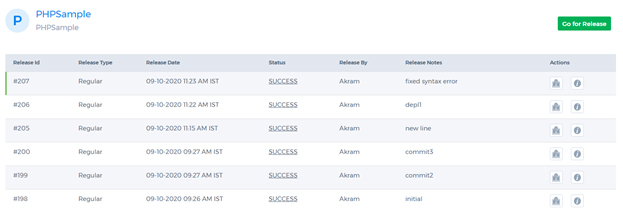
Configuring a new Release instance in SmartQE is so simple which can be done in a few minutes. You just have to enter the source code repository details and your deployment server details. SmartQE pulls all commits pushed to configure repositories and show them on UI. You just have to click on the deploy button against the required commit. Then SmartQE invokes a CICD-tool/Jenkins which acts like a bridge between hosting server and SmartQE. Jenkins establishes a secure connection to hosting server and starts the source code pulling from configured repository. It builds the application there, and the generated build will be deployed on hosting environment. Database scripts related to current release also will be executed on the database. Hosting server details and required configurations have to be done on SmartQE applications. This is a one time task only. Deployment will be done with just a click. Isn’t it simple?
SmartQE also checks the heart beat of application url OR services to be checked after every deployment. Based on the status of this heart beat, the deployment status is defined i.e, either PASS or FAIL.
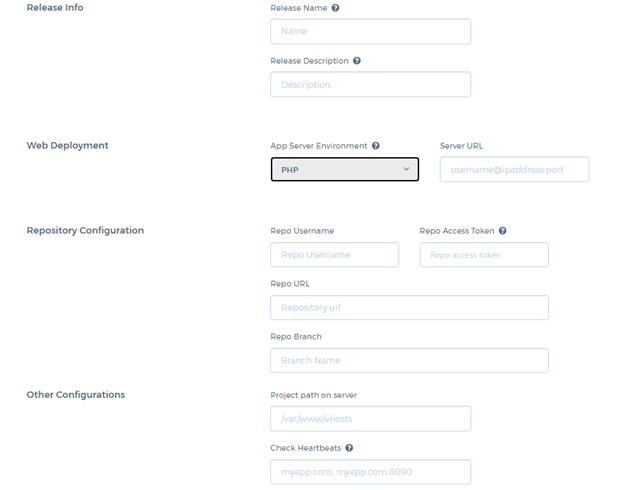
SmartQE provides a release dashboard where you can see all the metrics of release management. Number of deployments done so far, their types and the status of each deployment and a few more.
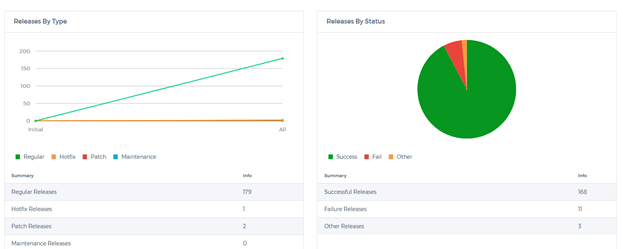
Besides automation of deployment, SmartQE offers all possible services for the product or application in every corner of the test life-cycle. It is a ONE STOP solution for all quality assurance activities of your product or business application. It helps you to test your application in all 360 degrees of testing life-cycle and provides a detailed report. That’s interesting, right? Would you like to know more about this intelligent tool? Please contact here for more info/queries.
